Learning how to ship orders on eBay can be a bit scary for new eBay resellers! The various shipping carriers, learning how ship securely, finding shipping supplies and how to create a shipping label can be a bit intimidating until you get the hang of it! It is pretty easy and straight forward. First things first, let’s talk about what you need to start shipping on eBay or another selling platform.
(This post contains affiliate links of all the products that I use personally in my resell business. If you choose to make a purchase using my link, I will earn a small commission at no additional cost to you)
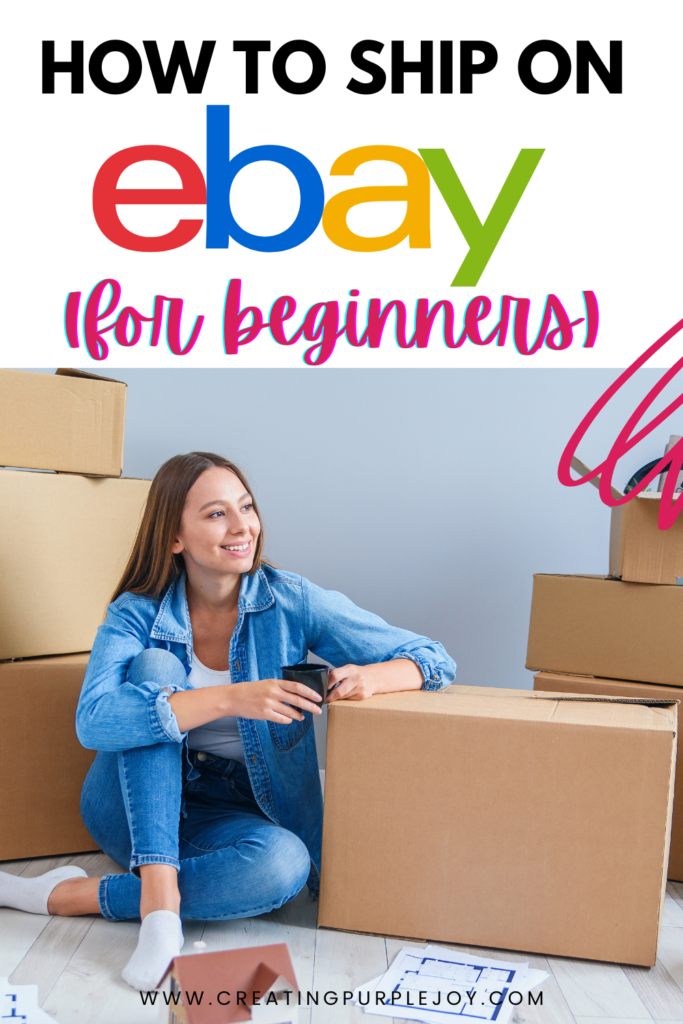
Recommend Shipping Supplies
Here’s the basic supplies you will need to get started. The is the exact stuff that I use for my resell business. You can pick the size of the poly mailers and boxes you will need is based on the type of items you will be reselling. I typically have 3 different size poly mailers on hand.
- computer/phone
- thermal printer or regular printer – print your shipping labels and packing slips
- shipping scale – to weigh your items for shipment
- thank you inserts (optional) – to thank your customers and encourage them to leave positive feedback
- thermal printer shipping labels paper -for printing your labels using a thermal printer
- Shipping lablels paper for regular printers – for printing your shipping labels using a inkjet or laser printer
- different size polymailers – for shipping orders
- different size bubble mailers – for shipping orders
- FREE Priority boxes – for shipping USPS Priority mail only
- Shipping Tape – for shipping orders
- Bubble Wrap – to protect orders during shipment
- Cushion Air Bags – to protect orders during shipment
Where to get FREE Shipping Supplies for eBay
- Try your local Dollar General or Family Dollar if you want more unique size boxes for free. They usually collect all of their boxes in cardboard crate and don’t mind if you grab a few! Just don’t make a mess 🙂 They take their time to neatly stack up the boxes so that they can be recycled or reused by their company.
- Save, recycle and reuse all of your Amazon or Walmart Packaging – or any other packaging you have from ordering things online
Packing and Shipping Tips to Get your Items to the Buyer Safely
-Bubble wrap your items that require additional cushion to ensure it gets there in great condition.
if there’s extra space in a shipping box, add a packet of air, packing tissue, bubble wrap or packing peanuts so that stuff can’t move too much during transit. (you should not be able to hear a lot of movement in your shipping box when you shake it)
I only place an boxed item inside a shipping box if the item needs more protection (cushion). If it’s fragile like glass, can be bent and it doesn’t need to be, sometimes when it weighs over 1b and if the item’s packaging is not tough or doesn’t appear to be strong (a box will offer more protection
Always, always always ship with a tracking number – this prevents the dishonest buyers from saying that they didn’t get it. The tracking number is your proof.
How to create a Shipping Label on eBay
To create a shipping label for eBay, head to your seller hub and then to your items awaiting shipment. All items awaiting shipment will be on this page. Simply click ‘Print Shipping Label’ to get started! Weigh your item in it’s shipping box and select your shipping carrier!
If you get stuck, you can follow along with me in this quick video that I created to show you how to ship on eBay.
Okay so now that I have my item packed securely in a shipping box and I just placed the shipping label on- so what’s next?!?!
After you attach your shipping label to your packaged item, then you can drop it off at the shipping carrier that you selected or use their dropbox.
Once the shipping carrier scans in the item, it will show tracking for that tracking number. It usually takes an hour for the tracking to update once its been scanned it. The tracking number will also tell you when you can expect the item to arrive to the buyer.
If you are dropping it off at the drop box, it may take up to 24 hour to be scanned in – depending on the drop box’s pick up time and when they decide to scan it in.
That’s it! It seems like a lot but once you get into the hang of it, it’s gonna be as easy as 1,2,3!
If you get stuck or have any more questions, please reach out!
Sending lots of love and light,
Jackie

